Description
- Hign-concerned Chemical: None
- Material: Silicone
- Package: No
- Model Number: Charging Box
- Item Type: boxes
- Brand Name: INMAS
- Origin: Mainland China
- Feature 1: Charging Case For Apple Aipods 1st/2nd Generation
- Feature 2: Earphone Charging Compartment
- Feature 3: Replacement Bluetooth Headphone Charger Box
- Feature 4: Replacement Charging Box For Apple Aipods 1st/2nd Generation
- Feature 5: Bluetooth Wireless Earphone Charger Case
- Feature 6: For Apple Aipods 1st/2nd Bluetooth Wireless Earphones Charging Box
Headset Charging Compartment For Apple Aipods 1st/2nd Generation Wireless Earphone Bluetooth Headphone Charger Box Accessories Replacement Charger Box
Note:
Only the charging compartment, no earbuds!!!
Specification parameters
Main body
✅Colour:white
✅Main body:For AirPods 1st/2nd generation
Parameter
✅Applicable model:For Apple Aipods 1st/2nd generation
✅Applicable brands:Apple
✅Touch:Duricrus
✅Types of:Headphone charging compartment
✅Material quality:ABS+PC
✅Style:Light Luxury Original Design Business
✅Function:Wired/wireless rechargeable
✅Headset applicable models:A2031/A2032/A1523/A1722

For AirPods 1st/2nd generation only applicable to Apple earphones charging compartment
Open the lid to automatically pair and connect Enjoy music festivals anytime, anywhere

Quality optimization
✅Open lid pop-up window
✅Open lid pop-up window
✅Intelligent search
✅Phone wake-up
✅Wired/wireless charging
✅Bluetooth

Pop up pairing
Same as the original box function same automatic pairing

Range upgrade
Built in 420mAh polymer battery cell long standby time, fully charged standby time of 6 months

Two charging methods
Charging frequency greater than 4 supports wired/wireless Charge for 5 minutes and listen for 1 hour

distinguish earphone model
Reference appearance select charging compartment
For AirPods 1st/2nd generation
For AirPods Pro 1st Generation

Pairing operation instructions
Pairing AirPods with iPhone
✅1.First, open iPhone settings – Bluetooth – Open. When pairing, the charging case must be close to the phone so that the phone can receive Air Pods (do not plug in the charger at the same time during pairing)
✅2.Put your original Air Pods earphones into the charging pool- open the cover, long press the charging compartment button, and the green light will flash to release it
✅3.At this time, the iPhone is searching for your headphones. You just need to wait. Don't repeatedly open and close the charging case cover because the waiting time is too long.
✅4.Pop up the Air Pods (or the name you originally set for your headphones) and click the link to wait for the display to complete. After clicking complete, click the button on the charging compartment or wait for the automatic pairing operation to complete. Close the lid. (If it doesn't pop up your Air Pods, first turn on the pairing mode of the charging case, then click "Connect through iCloud" to pair. You can also ignore this display and wait for the "Air Pods" dialog box on your phone to display before pairing and connecting.)
✅5.Open the charging case again and wait for 2 seconds to see that your phone is connected to your headphones. Remove the headphones and wear them while listening to music.

Product parameters
For AirPods 1st/2nd generation
✅Product name: For AirPods 1st/2nd generation Charging compartment
✅Product size: 44.3×21.3×53.5mm
✅Net weight: Wireless/Lightning wired
✅MAh: 420mAh
✅Full battery standby: 6 months

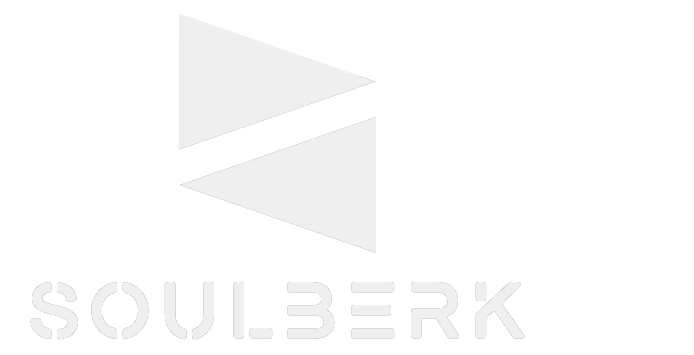















Reviews
There are no reviews yet.